Gestione dei conti
-
- How do I view my billing information and invoices?
- Come si cambia la password?
- Come faccio ad aggiornare il mio profilo?
- I am unable to use my existing credit card to make a payment towards the HelpDesk account renewal. Why?
- How do I update my credit card?
- Ho dei pagamenti in sospeso e devo aggiornare la mia carta di credito. Cosa devo fare?
- Can I add VAT ID to my HelpDesk account?
- Does HelpDesk have a VAT number?
- Can I cancel my HelpDesk account?
- How do I reactivate my cancelled account?
You can view and print the billing transactions and invoices of your HelpDesk account easily.
To view bills and invoices,
- Log in to HelpDesk via web browser.
-
Click the user icon displayed on the top-right corner and click 'My Account'.
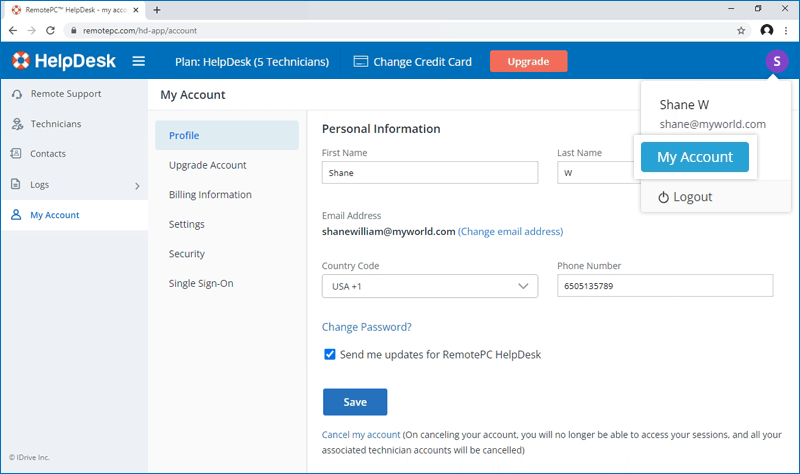
-
Andare su "Informazioni di fatturazione" e fare clic su "Visualizza" in corrispondenza della fattura desiderata.
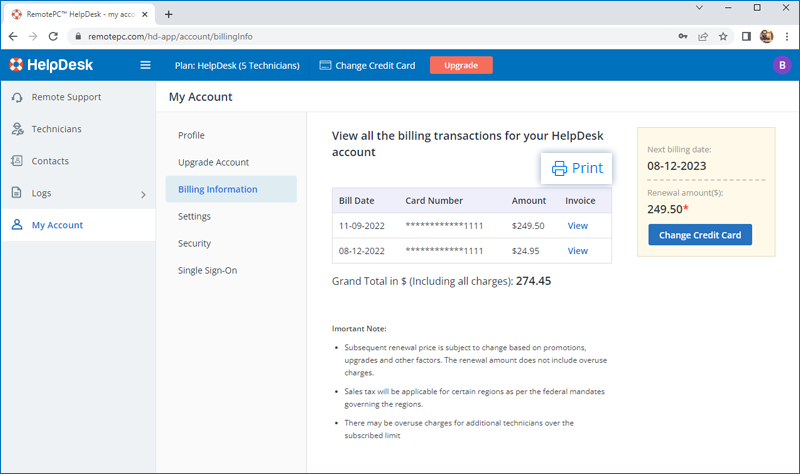
-
To print the transaction summary, click 'Print'.
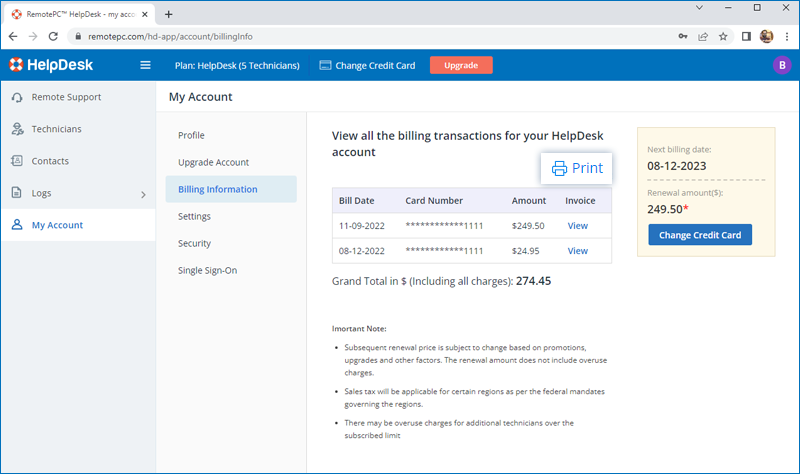
Per modificare la password dell'account,
- Log in to HelpDesk via web browser.
- Click the user icon displayed on the top-right corner and click 'My Account'.
-
Click 'Change Password?' under 'Profile'. The 'Change Password?' window appears
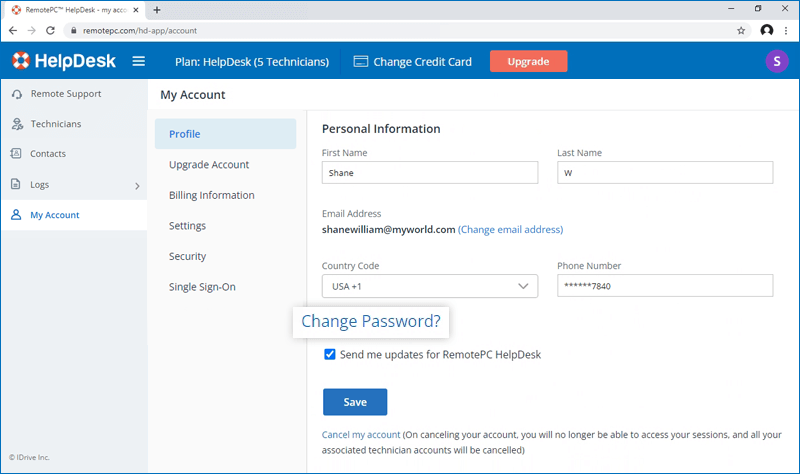
-
Enter your current password, new password and confirm it.
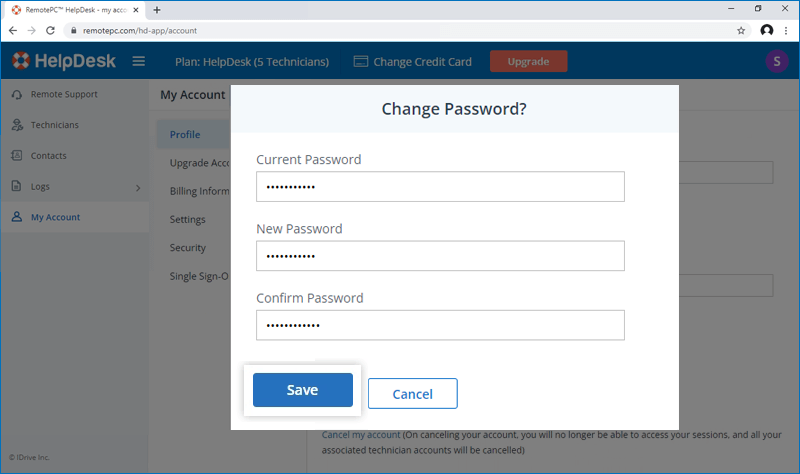
- Fare clic su "Salva".
Per aggiornare il proprio profilo,
- Log in to HelpDesk via web browser.
- Click the user icon displayed on the top-right corner and click 'My Account'.
- In the 'Personal Information' section under 'Profile', modify your details - name, email address, phone number and password.
-
Fare clic su "Salva".
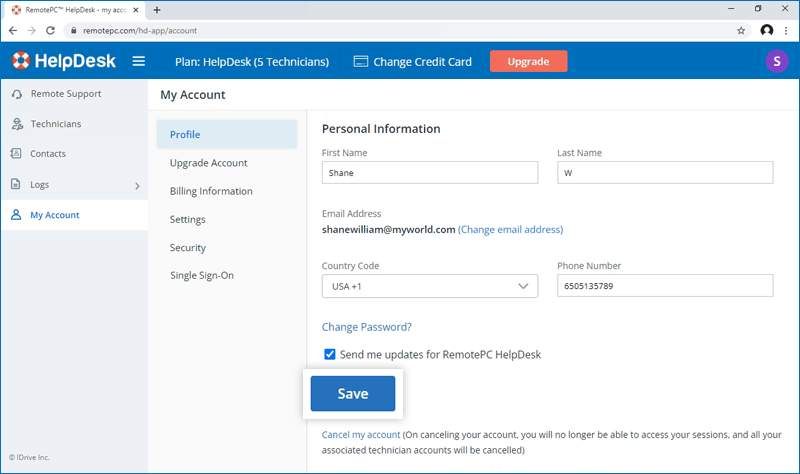
I am unable to use my existing credit card to make a payment towards the HelpDesk account renewal. Why?
This problem may arise due to the following reasons while renewing your HelpDesk account:
- Il numero della carta di credito e la data di scadenza potrebbero essere imprecisi.
- The online authorization system may fail certain valid credit cards outside US in the address verification test.
To update your credit card information,
- Log in to HelpDesk via web browser.
- Click the user icon displayed on the top-right corner and click 'My Account'.
-
Click 'Change Credit Card'.
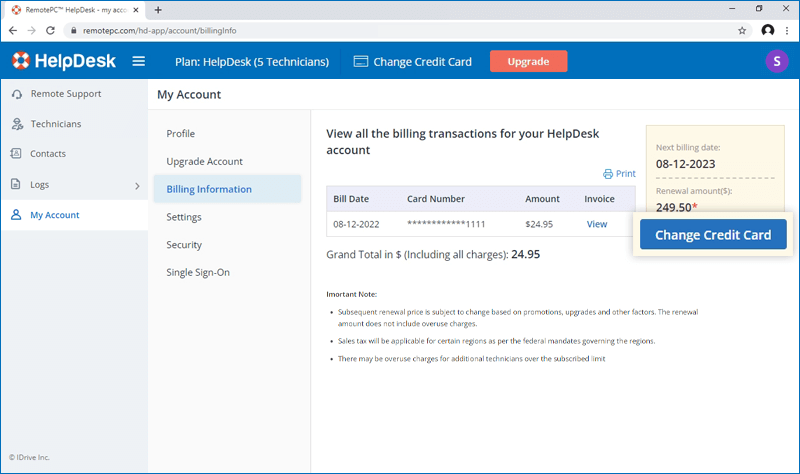
-
On the 'Change credit card details' popup, edit your credit card details.
You can also add a new card by clicking 'Update new card'.
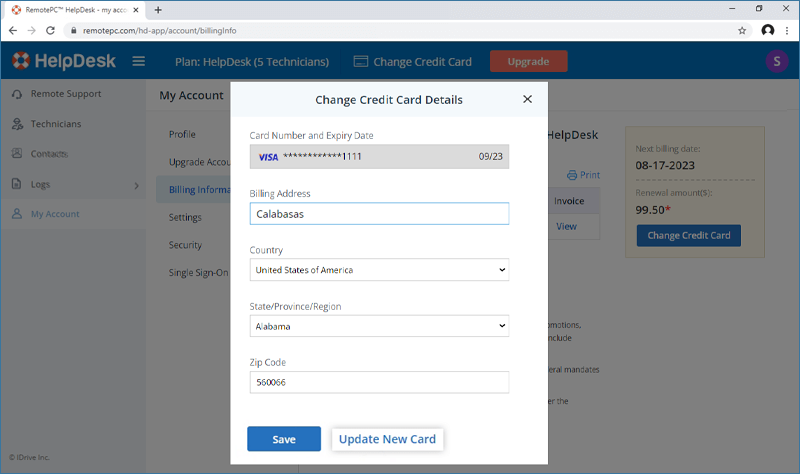
- Fare clic su "Salva".
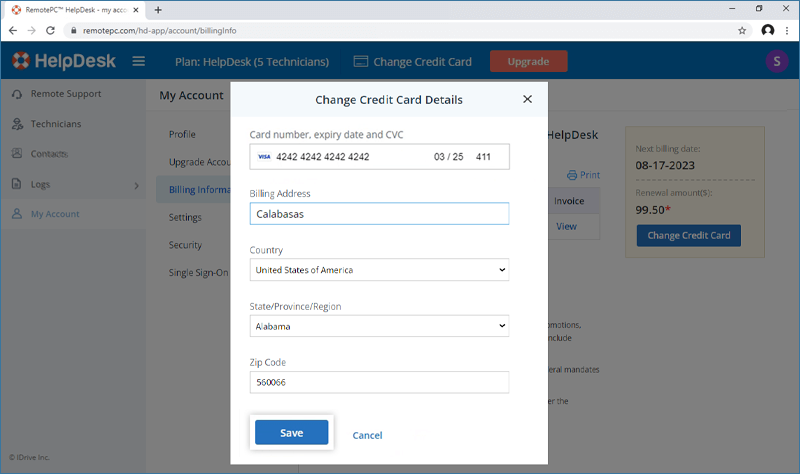
If any payment is outstanding against your HelpDesk account, a pop-up appears once you log in.
-
Click 'Update Card Information'.
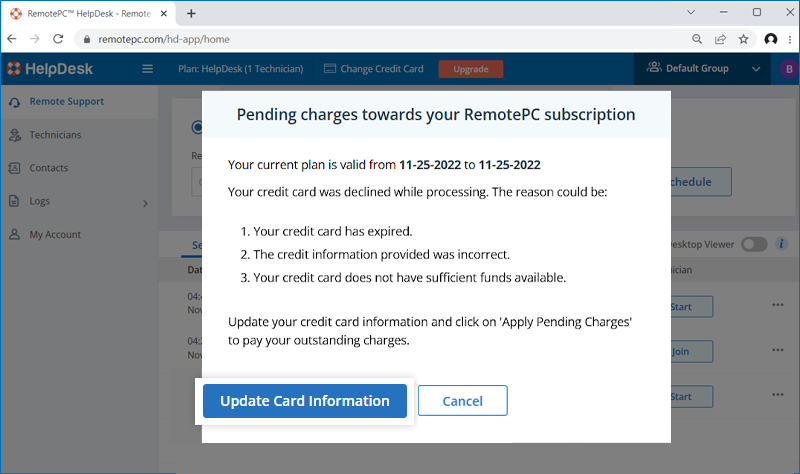
-
Verify the card details in the 'Change Credit Card Details' popup and click 'Apply Pending Charges'.
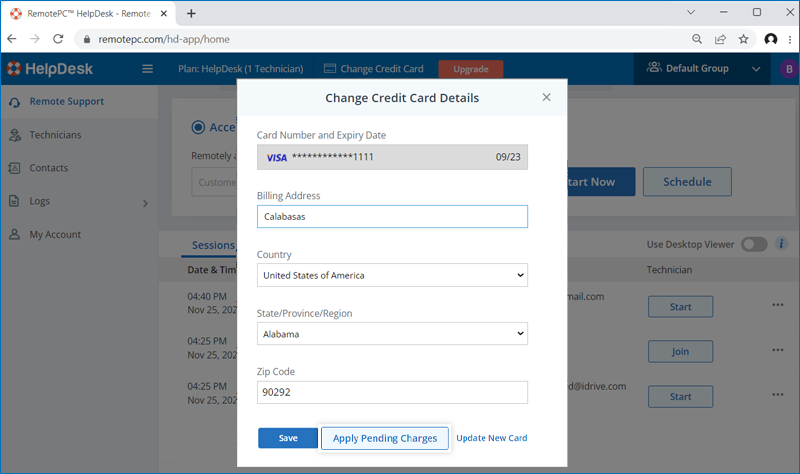
- To update a new credit card for payment, click 'Update New Card', enter the details and click 'Save'.
If your business is based in the EU region, you can update your VAT ID information for your HelpDesk account.
Per aggiungere l'ID IVA,
- Log in to HelpDesk via web browser.
- Click the user icon displayed on the top-right corner and click 'My Account'.
- Nella sezione "Informazioni di fatturazione" inserire l'ID IVA e fare clic su "Aggiorna".
Nota:
- L'IVA è basata sulla località, quindi il campo apparirà nella sezione "Informazioni di fatturazione" del vostro account, solo se è applicabile al paese scelto.
- VAT ID updated to your account will be validated by HelpDesk.
For information on HelpDesk VAT number, contact us via email at [email protected].
Yes, you can cancel your HelpDesk account at any time.
To cancel,
- Log in to HelpDesk via web browser.
-
Click user icon displayed on the top-right corner and click 'My Account'.
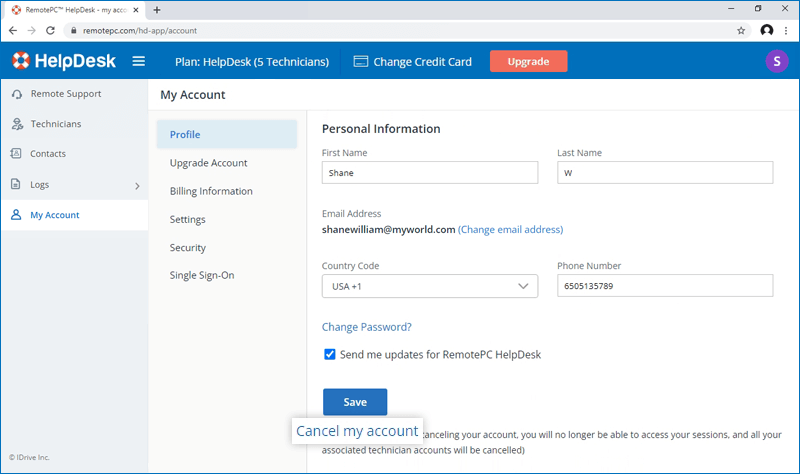
-
Click 'Cancel my account' under 'Profile'. A pop-up appears to confirm your cancellation.
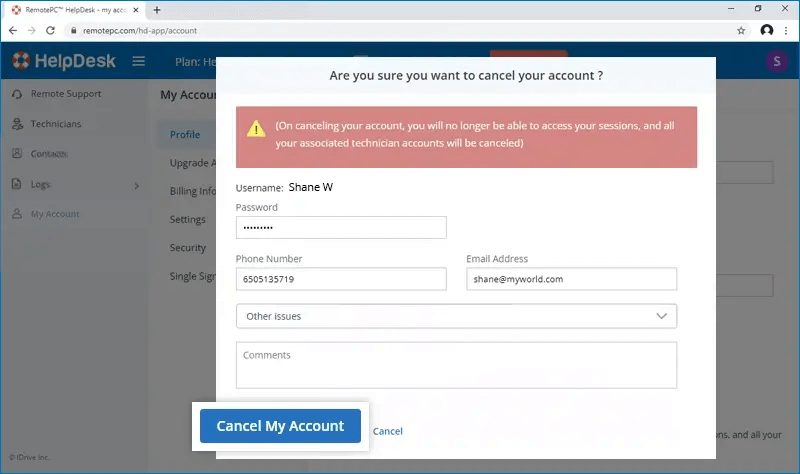
- Inserite i dettagli e fate clic su "Cancella il mio account".
Once your account is canceled and you try to log in, you will get a message to reactivate your account on the login page. On clicking the link you will be directed to the reactivation page.
For free trial users,
Enter your password and click 'Reactivate and Login'. Your account gets reactivated and you get logged in to your account automatically.
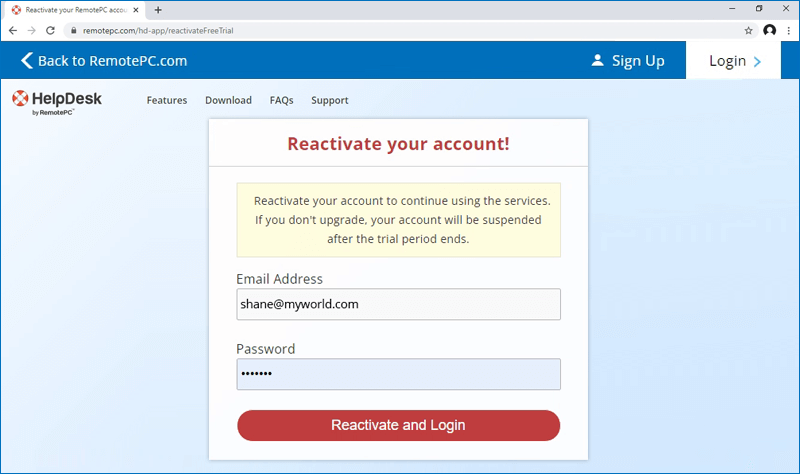
For paid users,
Enter your password and click 'Send Request'. Our support team will get back to you for the reactivation process.
